How to Build a Meeting Transcription Python Script

Introduction #
Transform your meetings into actionable insights with a Python-powered transcription tool. By the end of this guide, you'll have a robust application that can transcribe audio from various file formats, generate concise summaries, and suggest next steps—all powered by AI.
Getting Started #
To begin, fork this template by clicking "Use Template" below:
OpenAI API Key
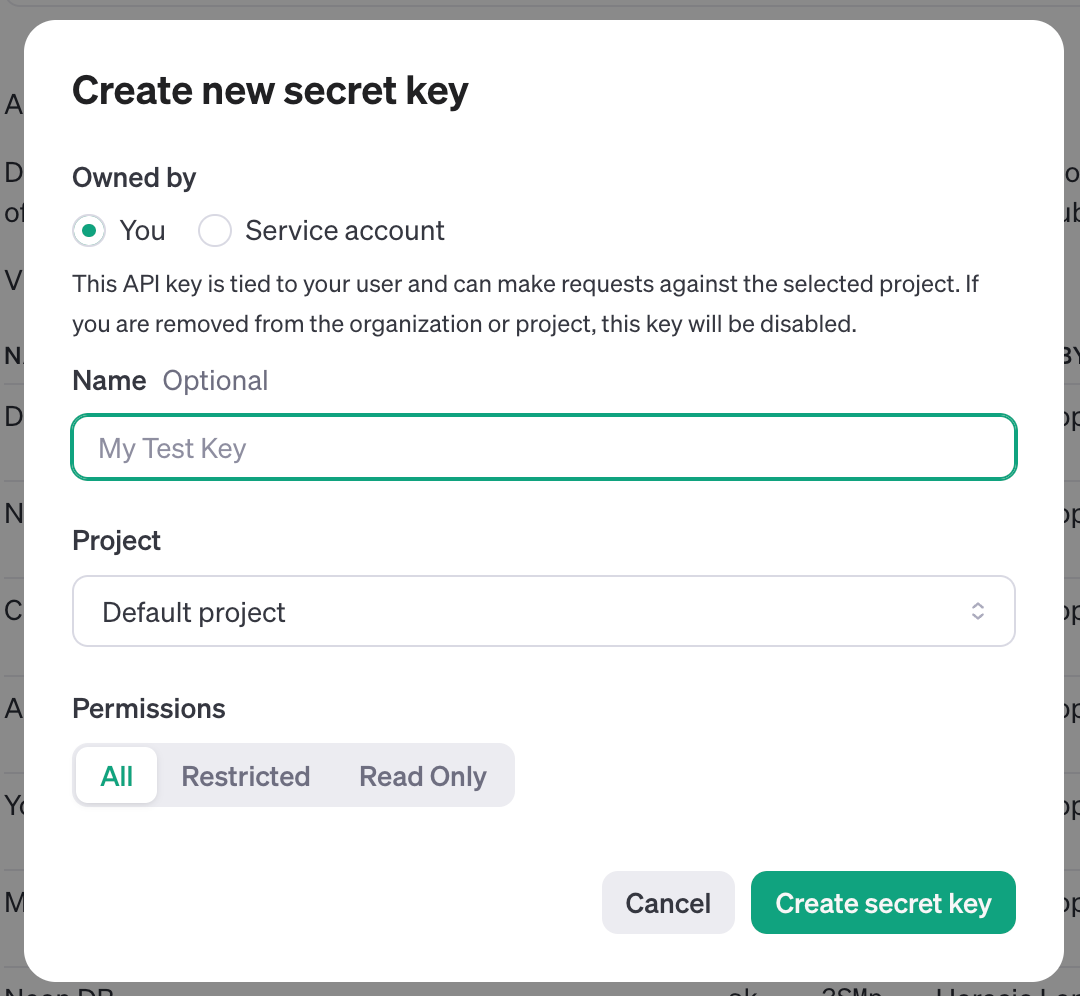
- Log in to the OpenAI developer platform.
- Navigate to API keys and create a new secret key.
- Copy the secret key and add it to Replit's Secrets tab as OPENAI_API_KEY.
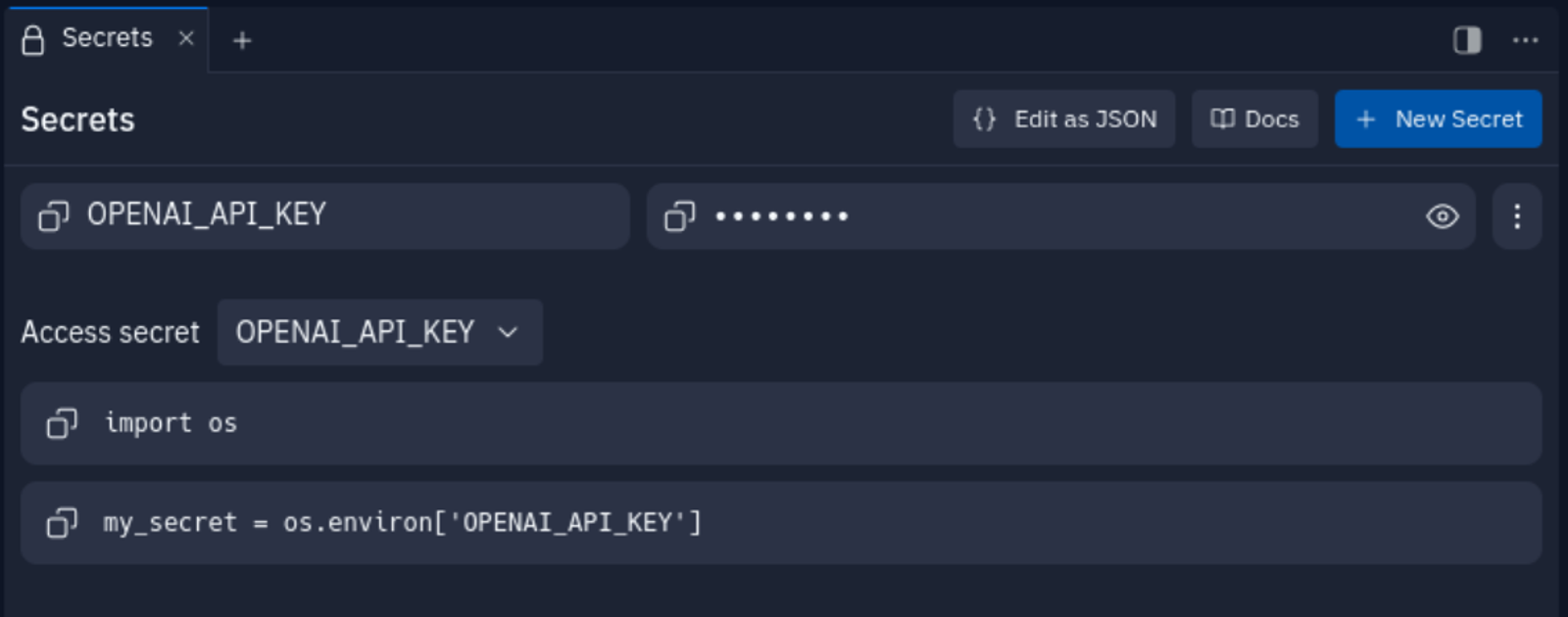
Using the Tool #
Uploading Files
- In the Files sidebar, you'll see an uploads folder
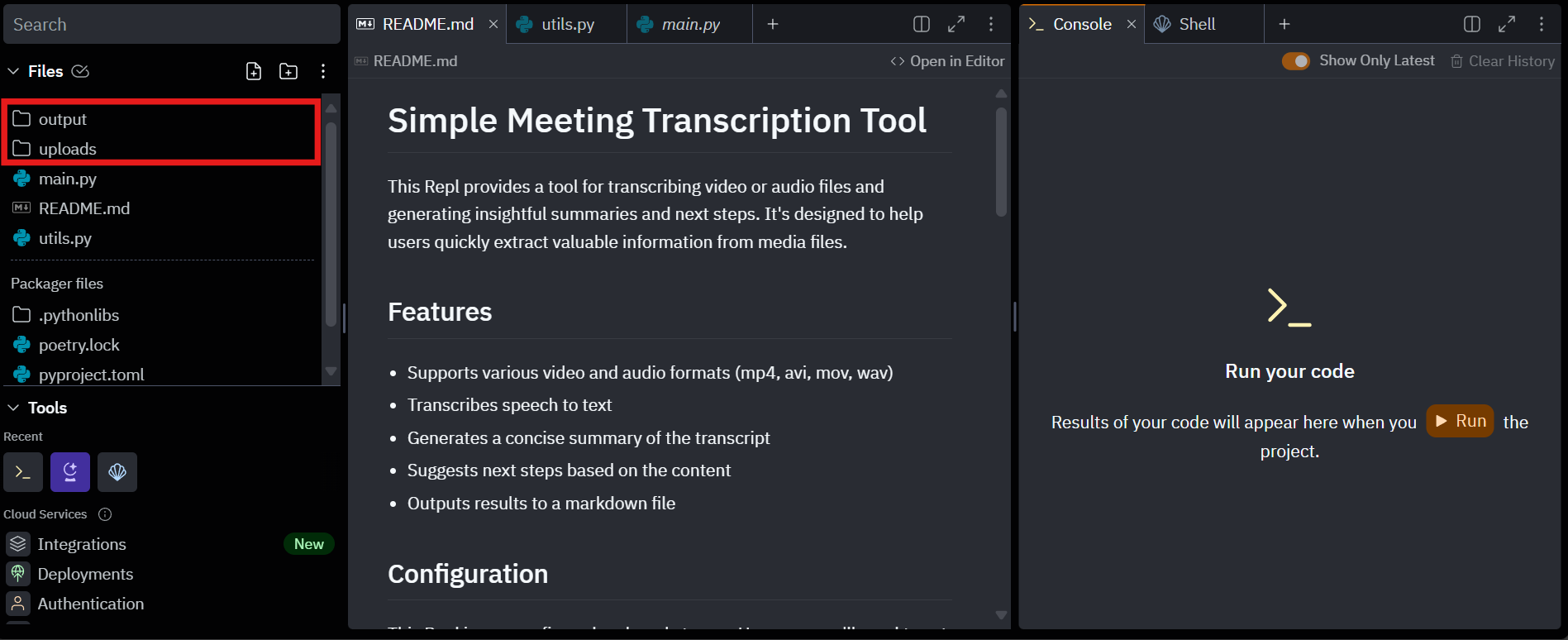
- Click on the three dots next to uploads and select "Add file"
- Choose your meeting recording (supported formats: mp4, avi, mov, wav)
- The file will appear in the uploads folder
Running the Tool #
Click the Run button at the top of your Repl
The console will show the progress:
Accessing Transcriptions #
- Your transcriptions will be saved in the output folder
- Each transcription includes:
- Full transcript of the audio
- A summary of the content
- Suggested next steps based on the content
- To download:
- Click on the file in the output folder
- Click the "Download" button at the top of the file viewer
Breaking down the code #
Let's explore the key components of our meeting transcription tool.
Setting up the environment
This section imports necessary modules and sets up the OpenAI API key from the secret we added earlier.
Processing Files
The process_file function handles the entire workflow:
- Converts the input file to audio
- Chunks the audio for processing
- Transcribes the audio
- Generates a summary and next steps
- Creates an output file with all the information
Main Execution
The main function:
- Creates necessary folders
- Waits for user input
- Processes all files in the uploads folder
What's Next #
- Enhanced Features
- Add support for real-time transcription
- Implement speaker diarization to identify different speakers
- Create a web interface for easier file uploads
- Optimization
- Optimize audio chunking for better performance
- Implement parallel processing for faster transcription
- Add error handling and retry mechanisms
- Integration Ideas
- Connect with calendar apps to automatically process meeting recordings
- Integrate with project management tools to create tasks from next steps
- Build a Slack bot for easy access to transcription services
If you’d like to bring this project and similar templates into your team, set some time here with the Replit team for a quick demo of Replit Teams.
Happy coding!

