Building an AI-Powered YouTube Comment Manager Bot

Introduction #
This template and Guide will help you build your own AI YouTube comment manager to engage with your YouTube audience automatically and intelligently. This bot analyzes your video's content and responds to comments with contextually relevant replies, taking into account your video's title, description, and the viewer's comment.
To begin, fork this template below:
You will also need this Google Sheet template.
Setting up API Keys
Google Cloud Platform Setup
- Create a new project in Google Cloud Console
- Enable these APIs:
- YouTube Data API v3
- Google Sheets API
- Set up OAuth 2.0 credentials:
- Set up authorized redirect URIs:
- https://developers.google.com/oauthplayground
- Your Replit app URLs:
- Your development url ends in replit.dev and can be found in the Networking tool
- Your production url will end in replit.app and will be revealed once you deploy your app.
- Save your CLIENT_ID and CLIENT_SECRET
OpenAI API Key:
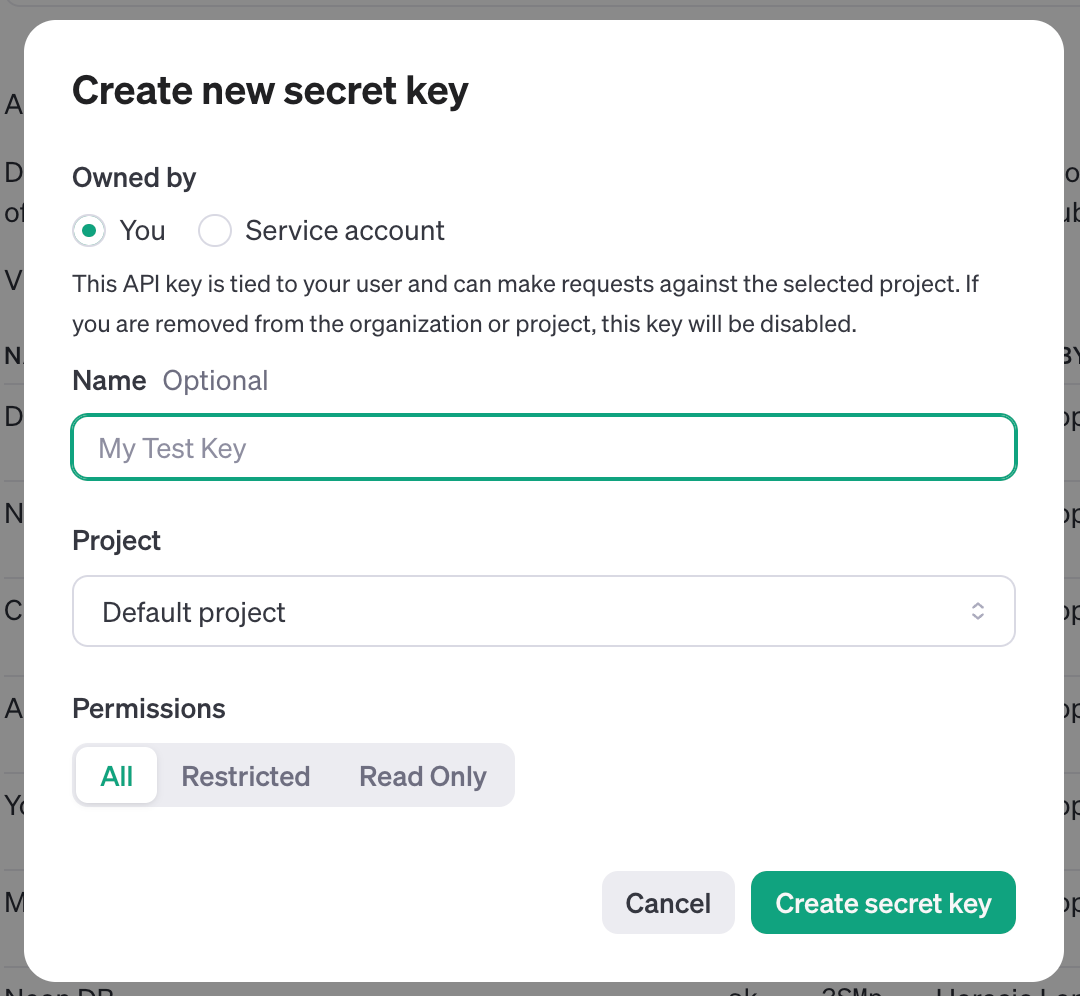
- Log in to the OpenAI developer platform.
- Navigate to API keys and create a new secret key.
- Save your key in Replit Secrets as OPEN_AI_API_KEY
Setting up OAuth Tokens
- Visit OAuth 2.0 Playground
- Configure OAuth credentials:
- Click Settings (⚙️)
- Check "Use your own OAuth credentials"
- Enter your Client ID and Client Secret
- Select these scopes:
- Click "Authorize APIs"
- Exchange authorization code for tokens
- Save your ACCESS_TOKEN and REFRESH_TOKEN
Breaking Down the Code #
Credential Management
The bot uses a robust token refresh system:
Context-Aware Comment Processing
The bot fetches video context for more relevant responses:
AI Response Generation
The bot creates contextual prompts for the AI:
Automated Scheduling
The bot uses BackgroundScheduler for regular checks:
Comprehensive Logging
Every interaction is tracked in Google Sheets:
What's Next #
Take your YouTube comment bot further by:
- Adding sentiment analysis to tailor response tones
- Implementing multi-language support using translation APIs
- Creating a dashboard to monitor response quality and engagement metrics
- Adding custom response templates for different types of comments (questions, praise, feedback)
If you’d like to bring this project and similar templates into your team, set some time here with the Replit team for a quick demo of Replit Teams.
Happy coding!

